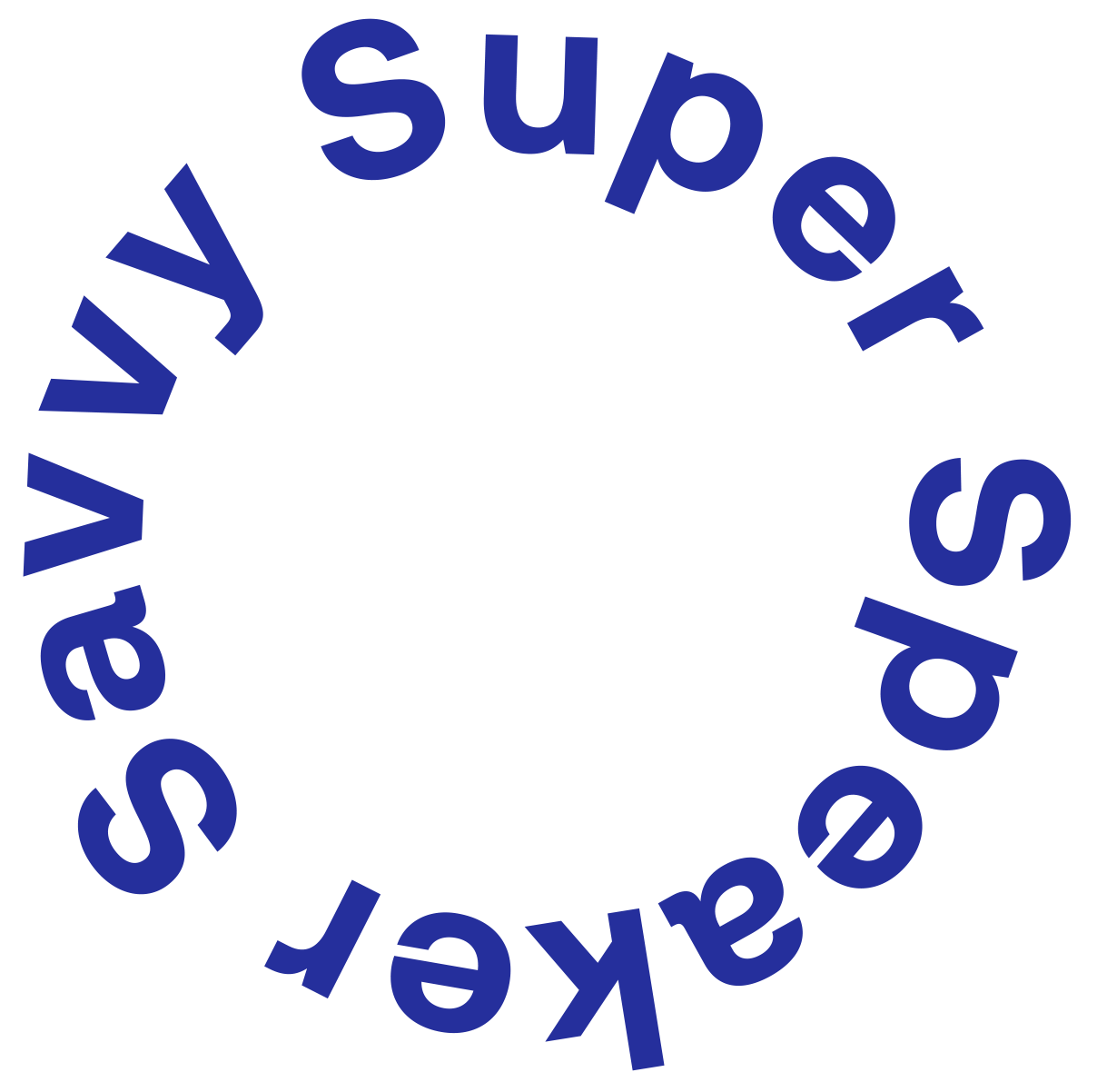In the era of smart homes and innovative technologies, one of the most convenient and energy-efficient upgrades you can make is to integrate your lighting system with Alexa. With the accessible power of voice control, you can easily transform your home or office at any moment into something fresh, romantic, or functional. In this post, we’ll explore some of the easiest and most common smart lighting solutions using Amazon’s Echo Dot, Alexa.
The Basics of Smart Lighting
Smart lighting systems are designed to provide you with greater control over your home’s lighting, allowing you to adjust brightness levels, set schedules, and even change colors with simple commands. These systems typically include smart bulbs, smart switches, and other devices that can be connected to your home network.
3 Reasons Benefits Of Smart Lighting
- Convenience: Have you ever entered a room, plopped down on the couch to relax then realized you need to turn on the light? Instead, imagine walking into a room and effortlessly saying, “Alexa, turn on the lights” or “Alexa, dim the lights 50%” from anywhere in the room.
- Energy Efficiency: Smart lighting allows you to optimize energy usage by scheduling lights to turn off when not needed or adjusting brightness levels based on the time of day.
- Personalization: Customize the ambiance of your home by setting scenes or changing the color of your smart bulbs to suit different moods or occasions. Scary movie night, game night, or cooking in the kitchen? Just program your command for each and say the words, Alexa will make it happen!
4 Steps To Get Started with Alexa and Smart Lighting
Step 1: Choose Compatible Devices
Before diving into the world of smart lighting, ensure that your chosen bulbs and switches are compatible with Alexa. Below are a few affiliate links of the most popular brands like Philips Hue, LIFX, and TP-Link that offer easy Alexa integration.
Step 2: Set Up Your Smart Lighting Devices
Follow the manufacturer’s instructions to set up your smart bulbs or switches. This typically involves connecting them to your Wi-Fi network using a dedicated app on your smartphone. For a quick tutorial, click here.
Step 3: Enable the Alexa Skill
In the Alexa app, enable the skill associated with your smart lighting devices. This allows Alexa to discover and communicate with your lights.
Step 4: Discover Your Devices
Use the Alexa app to discover your smart lighting devices. Alexa will scan your network for compatible devices, and you’ll be able to assign them to specific rooms for easy voice control.
Voice Commands for Smart Lighting
Now that your smart lighting system is set up with Alexa, you can start enjoying the convenience of voice-controlled lighting. Here are some basic voice commands to get you started:
- “Alexa, turn on [Room Name] lights.”
- “Alexa, turn off the lights.”
- “Alexa, set [Room Name] lights to 50%.”
- “Alexa, change the [Room Name] lights to blue.”
Advanced Features and Tips
- Create Lighting Scenes: Set up custom lighting scenes for different activities or moods, such as “Movie Night” or “Romance Mode.”
- Schedule Automation: Use Alexa routines to automate your lighting based on specific times or events. For example, have the lights gradually dim in the evening to signal bedtime.
- Voice-Controlled Dimming: If your bulbs support dimming, use commands like “Alexa, dim the lights to 25%” for precise control.
Conclusion
Embracing smart lighting solutions with Alexa opens up a world of possibilities for creating a more comfortable and efficient living space. From simple voice commands to advanced automation features, the synergy between Alexa and smart lighting enhances not only convenience but also contributes to a more sustainable and enjoyable home environment. Upgrade your lighting today and discover the transformative power of voice-controlled illumination.